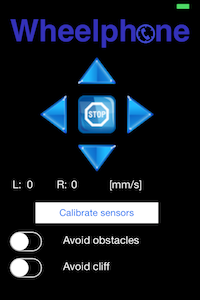IPhone software
1 Tested phones
The communication between the Wheelphone robot and the phone is accomplished using the sound interface (through sound cable of classic headphones), thus the software should run theoretically in all iPhone versions. Anyway here is a list of tested ones:
- iPhone 3
- iPhone 4
- iPhone 5
- iPod Touch
2 Remote control
2.1 Telepresence with Skype
Wheelphone allows worldwide telepresence simply using Skype. One can have a real time video feedback from a remote place where the robot is moving.
In addition to your Skype account, you only need to create another different one for the wheelphone. Now, to control the Wheelphone robot movement, just open the Skype numpad and pilot the robot while seeing the real time images.
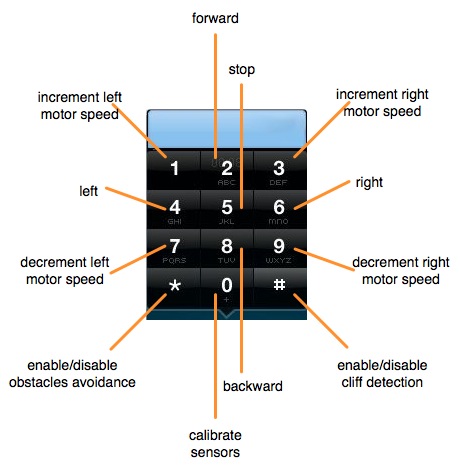
The sound cable has to be connected to the phone in order to send commands from Skype to the robot; make sure that Skype recognizes the robot as earphone, if this isn't the case try to disconnect and reconnect the audio cable.
3 Wheelphone library
Wheelphone library to be used in iOS applications development to communicate with the robot (get sensors data and send commands).
The source code is available from the following repository:
svn checkout https://github.com/gctronic/wheelphone-library/trunk/ios-wheelphone-library ios-wheelphone-library-read-only
4 Basic demo
This is a basic demo that shows how it's possible to send data from the iphone to the robot. Basically pre-recorded DTMF tones are sent to the robot that distinguish them as different commands. The app let you move the robot, calibrate the sensors and sets some behaviors.
The iOS application can be downloaded from the App Store.
The source code is available from the following repository:
svn checkout https://github.com/gctronic/wheelphone-applications/trunk/ios-applications/WheelphoneBasic WheelphoneBasic-read-only
5 Monitor application
This is the Wheelphone demo that shows you all the sensors values (proximity, ground, battery) and let you start two behaviors controlled from the phone: line following and cliff detection. This is one of the first applications that you will probably install to start playing with the robot.
The iOS application can be downloaded from the App Store.
The source code is available from the following repository:
svn checkout https://github.com/gctronic/wheelphone-applications/trunk/ios-applications/WheelphoneMonitor WheelphoneMonitor-read-only
6 iWheel semester project
The aim of the project is to use the Wheelphone to navigate in an indoor environment. The project starts by exploiting the odometry information given by the robot, then it improves the accuracy of the odometry by integrating the sensors of the phone and at the end some external tags are used to get absolute information within the environment.
The first application let the robot perform a square path using various navigation methods (open loop, robot odomtery, phone sensors), the user can then compare the results:
- the iOS application can be downloaded from the App Store.
- the source code is available from the following repository:
svn checkout https://github.com/gctronic/wheelphone-applications/trunk/ios-applications/WPSquareMotion WPSquareMotion-read-only
In the second application the Wheelphone makes a tour of the apartment taking snapshot pictures and then returns back to the charging station.
This application shows the potentiality of the Wheelphone robot in an home environment. With the help of some target points identified with different markers, the Wheelphone robot is able to navigate from one room to the other localizing itself; moreover it takes pictures and uploads them to a web page. When the Wheelphone battery is low it can automatically charge itself thanks to the docking station.
A nice video of the demo can be seen here video.
- the iOS application can be downloaded from the App Store.
- the source code is available from the following repository:
svn checkout https://github.com/gctronic/wheelphone-applications/trunk/ios-applications/WPMarkersNavigation WPMarkersNavigation -read-only
A similar application was developed also for Android phones, have a look here for more information.