e-puck2 programmer development
Flashing the programmer
First of all to update the programmer's firmware you need to enter DFU mode (device firmware upgrade). To do it refer to section Using the DFU, in particular Note 2.
The programmer will be recognized as STM Device in DFU Mode device.
Linux
In order to update the programmer firmware you need an utility called dfu-util.
To install it issue the command sudo apt-get install dfu-util.
Then issue the following command to upload the firmware: sudo dfu-util -d 0483:df11 -a 0 -s 0x08000000 -D programmer-firmware.bin
Windows
For Windows users it is available an application called DfuSe released by STMicroelectronics. You can download it from DfuSe_V3.0.5.zip.
When the program is started, the programmer in DFU mode will be automatically detected as shown in figure 1. Then you need to open the compiled firmware by clicking on choose and then locating the file, as shown in figure 2. Now click on the upgrade button, a warning message will be shown, confirm the action by clicking on yes as shown in figure 3. If all is ok you'll be prompted with a message saying that the upgrade was successfull as shown in figure 4.
| [1] | [2] | [3] | [4] |
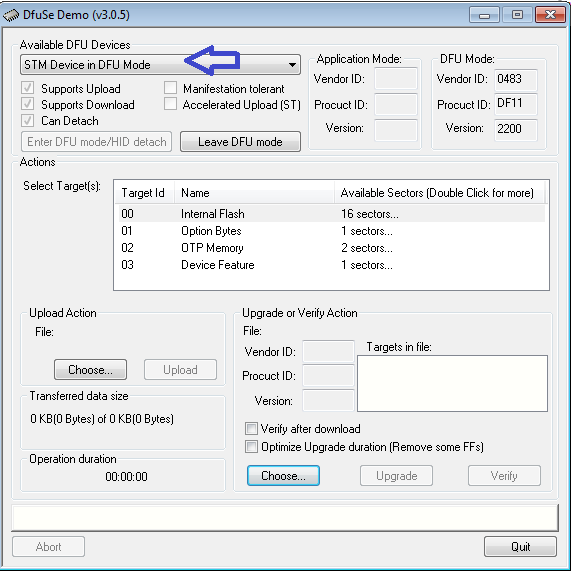 |
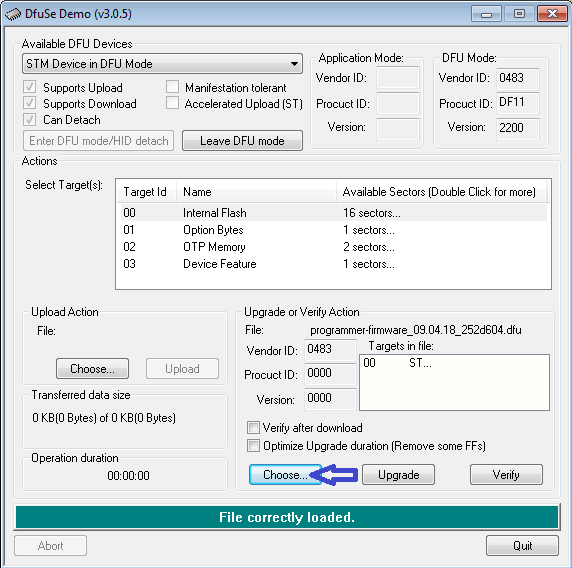 |
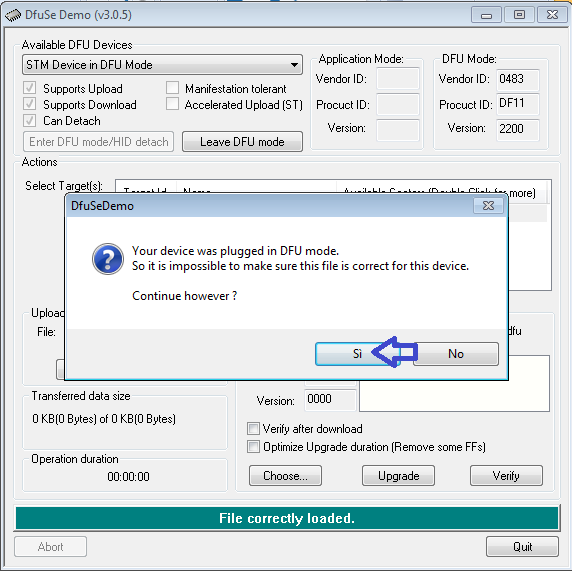 |
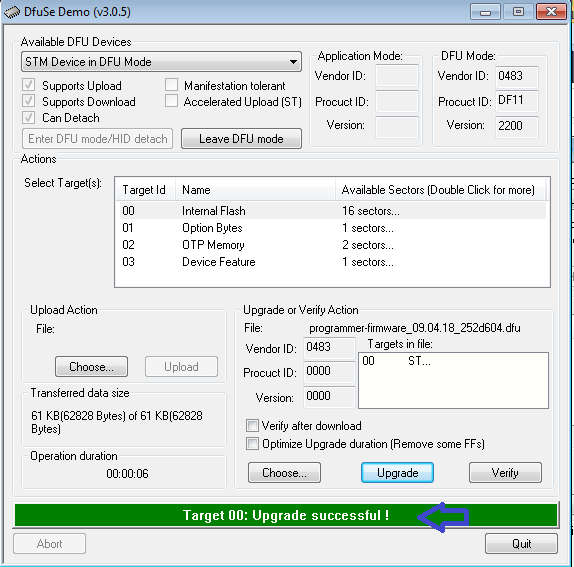 |